My husband jokes that he tries to stay out of "Google" where I am the opposite. I hope folks who are need a mortgage for their home in Washington State can find me by searching various topics or my name on the internet. However, I don't like website where they compile and provide a significant amount of personal information just by entering in your name.
My sister recently made me aware of www.spokeo.com. Yes, I'm all over Facebook, I tweet and I yelp… sometimes I even flicker or blip; but it's my choice. Believe it or not, I do like to have some level of privacy (or at least the illusion of it) while we still can.
"Spokeo aggregates publicly available information from phone books, social networks, marketing surveys, real estate listings, business websites, and other public sources. Spokeo does not originate data or publish user-generated content like Facebook or MySpace. Rather, Spokeo indexes third-party data in ways similar to Google or Bing."
I encourage you to visit Spokeo and find your listing. All you have to do is enter your name. Review the information that they have posted on you and if you're okay with that data–that's totally cool. However, if you would like to have your profile (or listing) removed, you can do so by clicking the privacy link in the bottom right corner of the website. It's pretty easy to do.
Ironically Spokeo says they "care about data privacy" and have partnered with a company that claims to protects your privacy and they offer you a chance to buy that service after you see what they have about you on their website. I opted NOT to purchase this service.








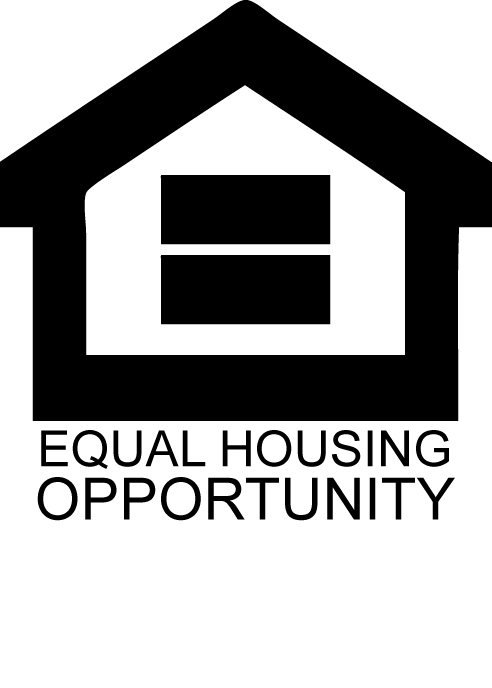
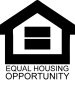
Recent Comments