I recently switched from a Blackberry Storm to a Droid X. It's a bit of an adjustment and so far I'm very pleased with my new phone…I am actually writing this post from the Droid X's extra large keypad using Typepad's mobile application.
I thought I would share a few notes and favorite apps with you now that I've had this phone for a couple weeks. Many folks ask me "why not an iPhone?" Verizon doesn't have one yet and I wanted my new phone yesterday (actually a few weeks ago). Honestly I'm not sure that I would like an iPhone any better than my Droid-X. Here's a comparison by between these two popular smart phones by PC World–the operating system for Droid X has recently been upgraded to 2.2 Froyo (don't ask me what that means–I guess it's suppose to be better).
Please keep in mind that I am NOT an expert with the Droid, Google or the thousands of applications. Some of the applications deserve a post of there own!
Droid is short for "Android" and is Google's answer to the smart phone arena. My phone is a Droid-X. Some of the features that drew me to this model was the larger screen (so it's easier for me to use the keyboard) and that it can act as a wireless mobile hotspot. The Droid X has seven screens for you to organize your favorite applications. Another feature I like about my Droid is that it does not have be teathered to my computer for updates or back ups.
If you're considering a Droid, I suggest you start with a visit http://www.google.com/mobile/android where they have videos of some of the basic apps, like your contacts and fun extra's like Google Goggles.
If you have Gmail or use Google docs, such as the calendar (which instantly syncs with your Droid), you're one step ahead of new Driod users like me! I've been kind of behind using Google apps before my Driod–that's changing rapidly and I'm loving convenience! You don't have to use Gmail, I was able to set up my default email accounts quite easily.
Between importing my Facebook and Gmail contacts, my phone's database is pretty set. Originally I also uploaded my Twitter friends, but with following over 2000, it was a bit cumbersome. I personally decided to not use Twitter–it may work just fine for you. I keep my Twitter friends handy on my Droid by using Hootsuite's free version. (If someone out there is using the upgrade, please let me know if the few extra bucks is worth it).
Speaking of apps… oh my gosh!! Here's a quick list of what I've downloaded so far:
You will probably want to check into Advanced Task Killer (Free). Your Droid will run more programs than needed and the Task Killer will keep your Droid in line and free up memory when unneccessary programs are running.
I am using GoogleVoice for my voice mail. This is a great ap that transcribes your voicemail so that you can read it — great for if you're in a meeting and cannot take a phone call.
Voice Actions for Andriod (requires 2.2 or higher) allows me to verbally give my Driod commands, from sending a text or email to searching for a favorite song on Pandora.
Dropbox is great for sharing between your computer and Droid and you can even share with friends. Of course I have Facebook, Hootsuite (for Twitter) and Yelp. Adobe Photoshop Express if fun, if you're into photography, with your 8meg built-in camera. NOTE: I (okay, my son) took this photo in Spokane, used photo-editing applications that came with my phone. I used Dropbox to instantly upload it to my computer.
For real estate, check out Zillow's ap and The Talon Group has a mobile ready site at www.talonnw.com/togo where you can keep track of your transactions.
I like Epicurious, a free ap which allows me to check out recipes while I'm at the grocery store and Kindle is great if I want to purchase a book to read. My guilty pleasure, for when I'm waiting in the car at the West Seattle True Value Hardware parking lot while hubby's shopping is: Finger Bowling.
I'm still learning about my new phone–do you have a Droid? What are your favorite applications and features? I admit–I still have a lot to learn about this phone and I'm having fun doing so!
Discover more from The Mortgage Porter
Subscribe to get the latest posts sent to your email.





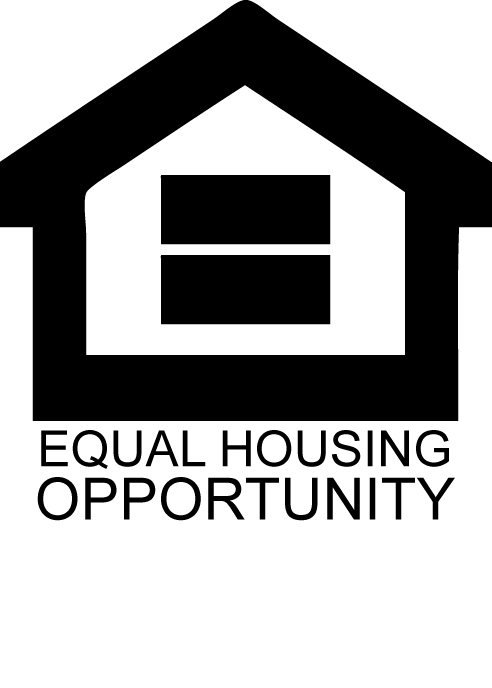
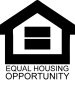
One of the best features your new phone has is the ability to be a wifi hotspot! It’s part of the Android 2.2 operating system (yay for Froyo!).
Inexplicably, the newest phone from T-mobile (the G2) has the same operating system yet T-Mobile does not have the feature turned on! (boo for t-mobile!)
Pretty cool phone and yes I have droid envy!
Thanks Mike! 🙂 Haven’t had the chance to try it yet… I think I should!
I’ve had a google voice account for some time and really liked the way it can transcribe a message. But don’t want to change my advertised number from my mobile to the google voice #. So how do you use it’s voicemail feature? Are you using your GV phone number?
I’m actually considering the Droid X or the Droid 2, so this is helpful – thanks, Rhonda! I’ll be upgrading soon from the ancient 4 year old Palm Treo 700p (which I have with no internet), so it’s all new to me.
Hi Darren, I’m using my own mobile number with Google voice– here’s a post from Google you may find helpful:
http://googlevoiceblog.blogspot.com/2009/10/google-voice-with-your-existing-number.html
I had a Palm Treo (windows version) before my Blackberry. The Driod has been my most favorite phone in a long time–and I know I’m just scratching the surface with how to use it and all of Google’s aps. 🙂
Task Killer is good to remember, since it frees up memory that is also costing you power. Conserve memory and power, how can you go wrong?
I’ve decided that I like Tweetdeck’s new app for Twitter and Facebook more than Hootsuite.
Rhonda,
What is it about Tweetdeck that you like better than Hootsuite? I already have Hootsuite. Tx!
Tweetdeck seems easier to navagate for me… both are free–I’d recommend trying them both out. When I tried Hootsuite, it was the free version before they upgraded…I just don’t see a reason to go back.